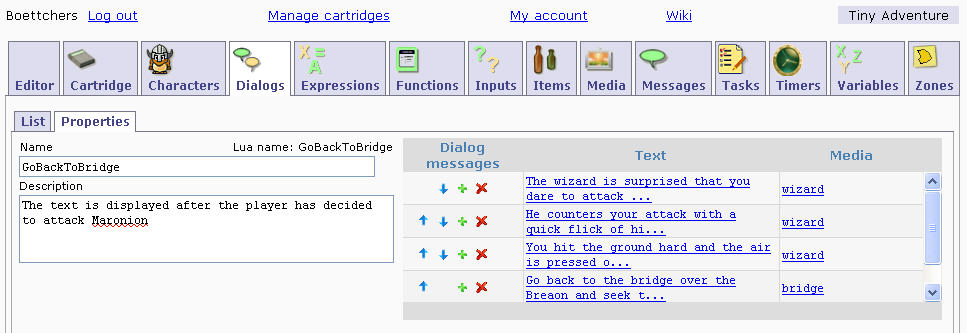Table of Contents
Dialogs
The Dialog offers as many text fields as you might need. Use Dialogs when you have a larger portion of text that you prefer to present in digestible chunks. The Dialog also offers you the opportunity to change the media for each individual text portion.
The name Dialog is somewhat misleading. This object should be used to present longer text information. There is no specific dialog quality to the object. A nice way to create a virtual dialog is presented here.
Text >850 characters might actually crash your cartridge, read this FAQ for details.
The disadvantage of Dialogs is that they do not offer any buttons (and no events).
Dialogs Tab in the Builder
Properties
Name
The name of the Dialog. This name references the dialog throughout the cartridge.
Description
This field can be used for additional information about the dialog. It is never shown to the user.
Dialog Text
Click on the green plus sign to create a new segment of text.
Media
Put the pictures that you want to show with the text into the media fields. Do not use sound media at this time because it has no effect.